-

Issues
-

LINE usage environment/Settings
-

Transferring a LINE account
-

LINE account/Profile
-

Paid items (e.g. stickers, emoji, Coins)
-

Friends/Groups
-

Chats/Calls/Notifications
-

OpenChat
-

Get more out of LINE
-

Security/Privacy
-

About Business Alliances
Chat safety/security
Letter Sealing is a feature that uses a technology known as end-to-end encryption (E2EE). This prevents any non-members of a chat on LINE, including us, from seeing its contents.
E2EE is a method of communicating that ensures only the sender and recipient can decipher message content. The messages are also stored on servers in an encrypted state. This feature lets users send and receive messages with enhanced security when both sender and receiver have Letter Sealing enabled.
Letter Sealing is currently turned on by default so users can exchange messages in chats more securely and safely.
Letter Sealing encrypts:
• Text messages (not including messages sent through other services like YouTube)
• Location information
• 1-on-1 voice/video calls
• Photos/Videos/Voice messages
• Files
 Be advised
Be advised
- Photos, videos, voice messages, and files may not be encrypted depending on your version of LINE and specifications.
- There is no option for disabling Letter Sealing as it is a means of enhancing security and protection on LINE.
- After transferring your LINE account, Letter Sealing may prevent you from viewing messages sent and received in the past. In this case, refer to "This message can't be displayed" appears and I can't see chat messages.
 Useful info
Useful info1. Tap
 at the top of a chat screen.
at the top of a chat screen.2. Tap This chat is protected with Letter Sealing at the bottom of the screen.
Note:
 > Privacy > and turn ON Letter Sealing.
> Privacy > and turn ON Letter Sealing.3. Compare the key fingerprints on your device and your friend's device.
Note: To compare key fingerprints with your friend, we recommend meeting face-to-face or using a form of communication you trust.
What to do if the verification code input screen doesn't appear on the smartphone version of LINE when verifying your identity for Letter Sealing on LINE for PC
Follow the steps below to verify your identity.Note: You need to verify your identity to send messages on LINE for PC with Letter Sealing enabled on the smartphone version of LINE.
To verify your identity:
1. Restart LINE on your smartphone.
2. Log in to LINE for PC.
3. Open a chat from
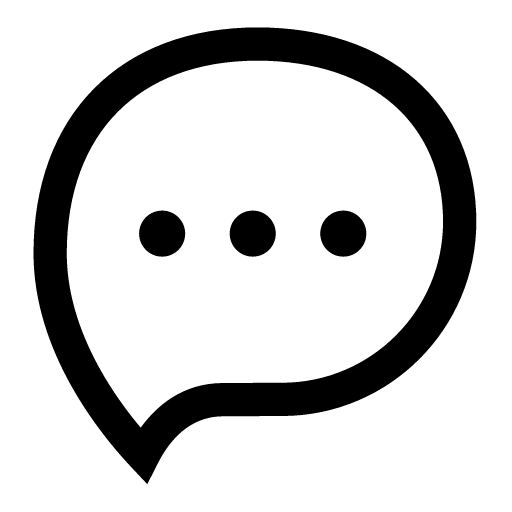 on the main menu.
on the main menu.4. Click Verify my identity and get a verification code.
5. Enter the verification code on the identity verification screen that appears in the smartphone version of LINE.
Was this page helpful?
Thank you for your feedback.
Sorry about that. What went wrong?
Note:
- Do not enter any personal information.
- We cannot respond to comments received from this form.
To block messages from LINE Game apps:
1. Go to the Home tab > Settings > Notifications > Authorized apps.
2. Tap the game you want to block messages from.
3. Turn off Messages and/or Notifications.
Note:
- If you turn off Messages, you will not receive messages but will continue to receive any gifts your friends send you.
- If you turn off Notifications, you will still receive LINE messages but will not be notified when they arrive.
Tap here to open the Authorized apps screen from your smartphone.
Was this page helpful?
Thank you for your feedback.
Let us know if we can make it better.
Note:
- Do not enter any personal information.
- We cannot respond to comments received from this form.
Sorry about that. What went wrong?
Note:
- Do not enter any personal information.
- We cannot respond to comments received from this form.
- "This message can't be displayed"
- "Unable to display message as it couldn't be decrypted."
- "This message wasn't backed up and restored from your previous device. Unfortunately, there's no way to read it on your current device."
You transferred your LINE account to a device with the same OS (e.g. iOS to iOS) without backing up and restoring your chats
If you've backed up your chats on your old device before transferring your account, you can view them on your new device.
You transferred your account to a device with a different OS (e.g. iOS to Android)
If you transferred your account to a device with a different OS, you cannot transfer your past chat messages. When transferring your chat history to a device with a different OS, you can transfer your chat history from the last 14 days by using a backup PIN.
You received chat messages while transferring your account
Any chat messages you received from friends while transferring your account cannot be transferred to your new device.
You cannot re-display past messages that can no longer be viewed. If you want to see your past messages, please ask the other person in the chat to resend you any old messages that you need.
Was this page helpful?
Thank you for your feedback.
Let us know if we can make it better.
Note:
- Do not enter any personal information.
- We cannot respond to comments received from this form.
Sorry about that. What went wrong?
Note:
- Do not enter any personal information.
- We cannot respond to comments received from this form.
Also, we have filed a notice of our company being a telecommunications carrier. As such, we strictly adhere to the principle that the secrecy of communications must not be violated, as set forth in the Telecommunications Business Act and the Constitution of Japan.
For more details, see the LY Corporation Privacy Policy.
Was this page helpful?
Thank you for your feedback.
Let us know if we can make it better.
Note:
- Do not enter any personal information.
- We cannot respond to comments received from this form.
Sorry about that. What went wrong?
Note:
- Do not enter any personal information.
- We cannot respond to comments received from this form.
Let us know if we can make it better.
Note:
- Do not enter any personal information.
- We cannot respond to comments received from this form.