Family Plan
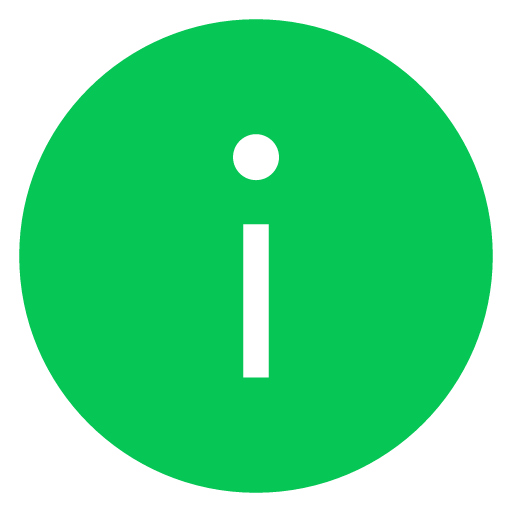 Useful info
Useful info
- Monthly and yearly tickets are available for purchase.
- Only LINE users are eligible to join a Family Plan.
- Personal information such as recently played lists is not shared between members.
To purchase a ticket for a Family Plan, see the steps below.
Note:
- You can purchase a ticket in the LINE MUSIC app.
- Please log in to your LINE account to purchase a ticket.
To purchase a Family Plan:
1. Tap the Home tab > your profile photo at the top right of the screen.
Note: You can also access the same screen from Library (
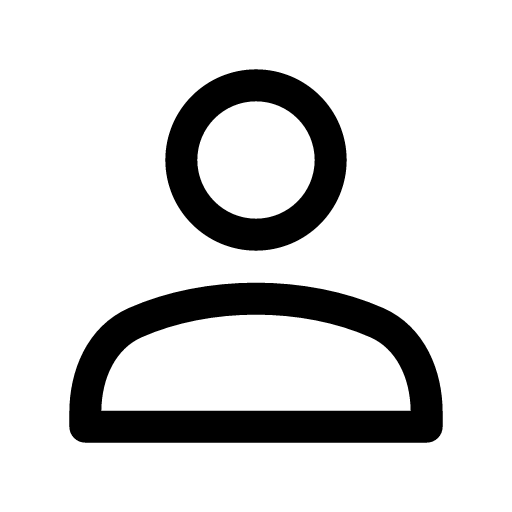 ) > Settings (
) > Settings (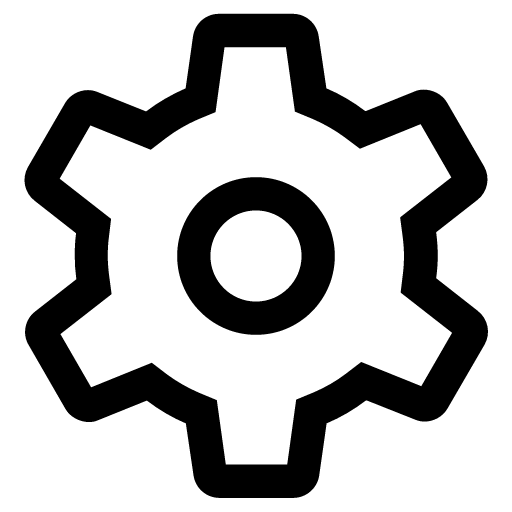 ).
).2. Tap My ticket or My Ticket / Shop > Shop.
3. Tap Family.
You won't be able to purchase a Family Plan ticket if you're already using another ticket. Please purchase a Family Plan ticket once you've used up your current ticket.
If you become the admin of a Family Plan, you won't be able to purchase or use any tickets other than the Family Plan.
See also:
Family Plan admins
Family Plan members
Was this page helpful?
Thank you for your feedback.
Sorry about that. What went wrong?
Note:
- Do not enter any personal information.
- We cannot respond to comments received from this form.
Note: As invitations are sent via the LINE app, both the admin and invited users need to be logged in to LINE.
 Be advised
Be advised
Inviting others to become Family Plan members
1. Tap the Home tab > your profile photo at the top right of the screen.
Note: You can also access the same screen from Library (
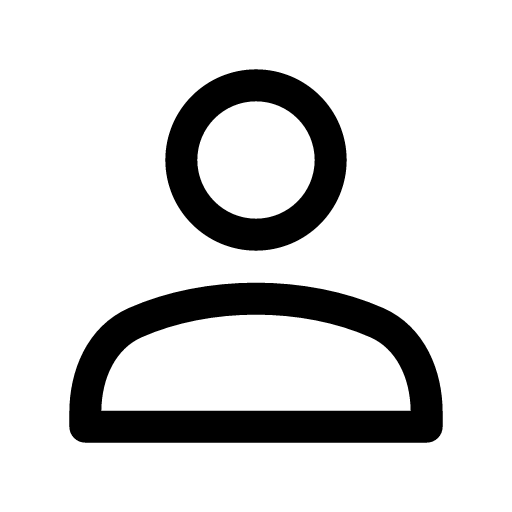 ) > Settings (
) > Settings (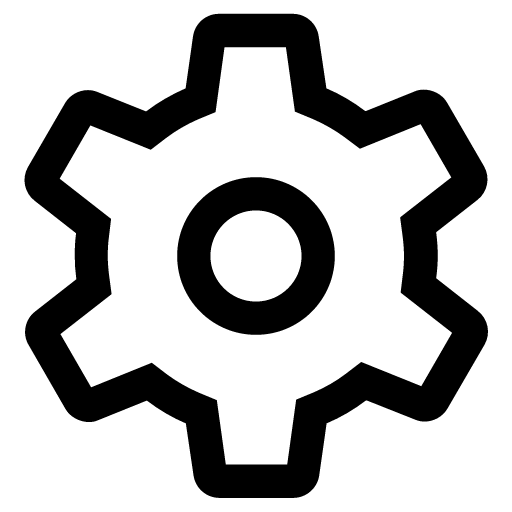 ).
).2. Tap My ticket or My Ticket / Shop > My Ticket.
3. Tap Manage Members.
4. At the top of the screen tap Invite (
 ) >
) >  next to the friend you want to invite > Invite.
next to the friend you want to invite > Invite.Checking Family Plan members
1. Tap the Home tab > your profile photo at the top right of the screen.
Note: You can also access the same screen from Library (
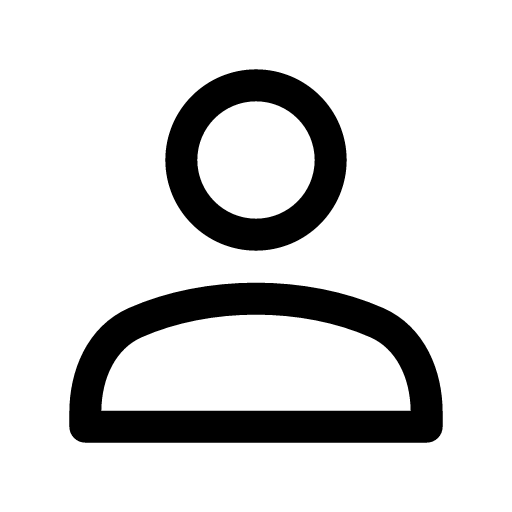 ) > Settings (
) > Settings (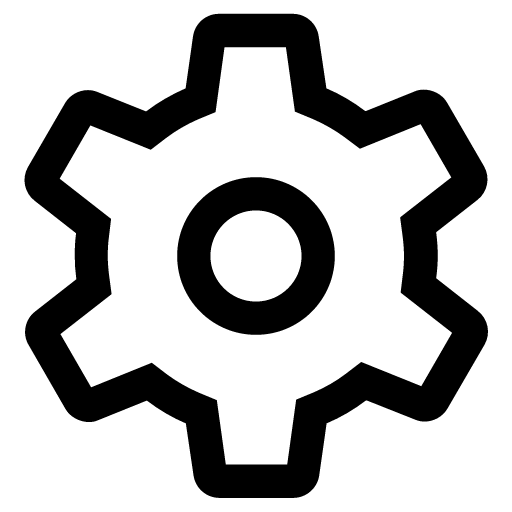 ).
).2. Tap My ticket or My Ticket / Shop > My Ticket.
3. Tap Manage Members.
You can invite up to five members. If five members have already been added or invited, removing a member or canceling an invitation will let you invite another friend.
Removing a Family Plan member/canceling invitations
1. Tap the Home tab > your profile photo at the top right of the screen.
Note: You can also access the same screen from Library (
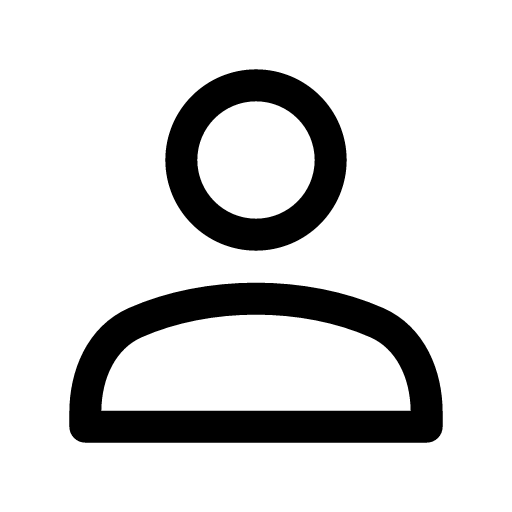 ) > Settings (
) > Settings (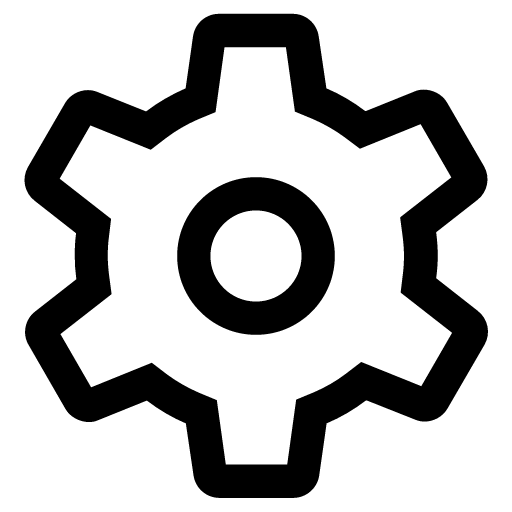 ).
).2. Tap My ticket or My Ticket / Shop > My Ticket.
3. Tap Manage Members.
4. Tap Remove or Cancel Invitation.
Note: Canceling invitations does not delete the invitation messages that appear in LINE.
Leaving a Family Plan
The admin of a Family Plan cannot leave that Family Plan while the ticket is still valid, and must wait until the ticket has expired to do so. You can leave a Family Plan once it has expired. Once the admin has left, participating members will be deleted.
Please note that you will not be able to join another Family Plan for three months after leaving one.
If you restore a Family Plan with your Apple ID, you can re-invite previous members from Settings (
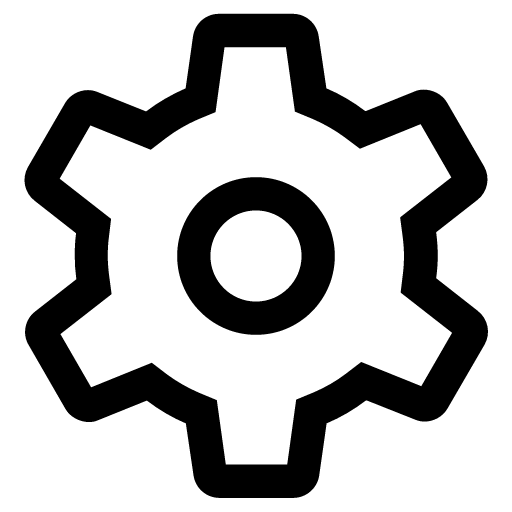 ) > My ticket or My Ticket / Shop > My Ticket > Manage Members. In this case, members can participate in the Family Plan again immediately without waiting the normal three month period required when joining a different Family Plan.
) > My ticket or My Ticket / Shop > My Ticket > Manage Members. In this case, members can participate in the Family Plan again immediately without waiting the normal three month period required when joining a different Family Plan.Was this page helpful?
Thank you for your feedback.
Let us know if we can make it better.
Note:
- Do not enter any personal information.
- We cannot respond to comments received from this form.
Sorry about that. What went wrong?
Note:
- Do not enter any personal information.
- We cannot respond to comments received from this form.
You'll receive a message on LINE when the Family Plan admin sends you an invitation. Your LINE MUSIC account can only participate in one Family Plan.
To join a Family Plan:
1. Tap the message you received on LINE.
2. On the pop-up, tap Join.
If you tap Decline, you cannot change your choice later. If you accidentally declined the invitation, deleted the chat, or otherwise can't receive the invitation message, please ask the admin to cancel your invitation and invite you again.
If you want to purchase a Family Plan ticket and be an admin, please do so after leaving the Family Plan you're currently participating in.
Leaving a Family Plan
1. Tap the Home tab > your profile photo at the top right.
Note: You can also access the same screen from Library (
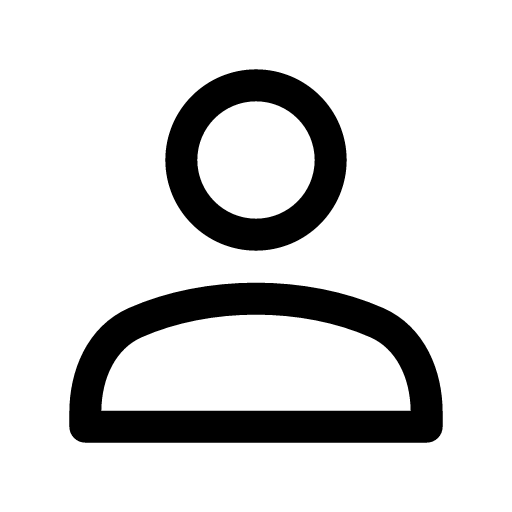 ) > Settings (
) > Settings (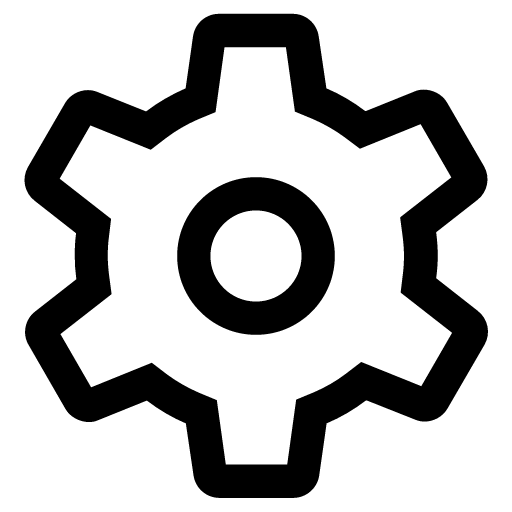 ).
).2. Tap My ticket or My Ticket / Shop > My Ticket.
3. Member > Leave > Leave.
Members can leave a Family Plan at any time; however, they cannot join another Family Plan until three months have passed since leaving the previous one. Please leave a Family Plan at your own discretion.
Note: You can become the admin of another Family Plan immediately after leaving a Family.
Was this page helpful?
Thank you for your feedback.
Let us know if we can make it better.
Note:
- Do not enter any personal information.
- We cannot respond to comments received from this form.
Sorry about that. What went wrong?
Note:
- Do not enter any personal information.
- We cannot respond to comments received from this form.
Was this page helpful?
Thank you for your feedback.
Let us know if we can make it better.
Note:
- Do not enter any personal information.
- We cannot respond to comments received from this form.
Sorry about that. What went wrong?
Note:
- Do not enter any personal information.
- We cannot respond to comments received from this form.








Let us know if we can make it better.
Note:
- Do not enter any personal information.
- We cannot respond to comments received from this form.