PayPayアカウント連携を行うには、両サービスの本人確認情報(カタカナ姓名、生年月日)が一致している必要があります。
まずは、LINE BITMAXとPayPayアカウントそれぞれの本人確認情報(カタカナ姓名、生年月日)をご確認ください。
※LINE BITMAXの本人確認情報は、LINE BITMAXメインメニュー
[その他]>
[アカウントを管理]>
[本人情報の管理]から確認できます。
※PayPayの本人確認情報の確認⋅変更方法は、
こちら(PayPayヘルプ)をご確認ください。
ご確認いただいたうえで、LINE BITMAXに登録しているカタカナ姓名の変更が必要な場合は、
こちらをご確認ください。
なお、カタカナ姓名を確認する際は、以下の点についてご留意ください。
- カタカナ姓名に余分な空白(スペース)が入っていないか
例:○「(姓)ビットマックス」「(名)タロウ」
×「(姓)ビットマックス」「(名)␣タロウ」
※余分な空白(スペース)を削除してください
- カタカナ姓名の大文字⋅小文字が異なっていないか
例:PayPay「(姓)ビットマックス」「(名)タロウ」
LINE BITMAX「(姓)ビツトマックス」「(名)タロウ」
↓
PayPay/LINE BITMAX「(姓)ビットマックス」「(名)タロウ」
※両サービスの表記を統一してください
- 姓⋅ミドルネーム⋅名の順番が異なっていないか
LINE BITMAXとPayPayアカウントのそれぞれで、姓⋅ミドルネーム⋅名の表記順序が異なると、カタカナ姓名は不一致となりアカウントの連携ができません。
そのため、両サービスのカタカナ姓名の順番を一致させてください。
 お名前にミドルネームがある方へ
お名前にミドルネームがある方へ
PayPayとLINE BITMAXのカタカナ姓名を一致させるため、LINE BITMAXのカタカナ姓名を変更する際は、以下の例を参照してご入力ください。
例①ミドルネームが1つの場合
<お名前>
ラストネーム:スミス
ミドルネーム:ウィリアム
ファーストネーム:ジョン
<姓名(カタカナ)欄へののご入力>
セイ欄にラストネームとミドルネームを入力し、それぞれの間にスペースを入れる
※PayPayの本人確認時のお名前が「スミス ウィリアム ジョン」と登録されていることを確認してください
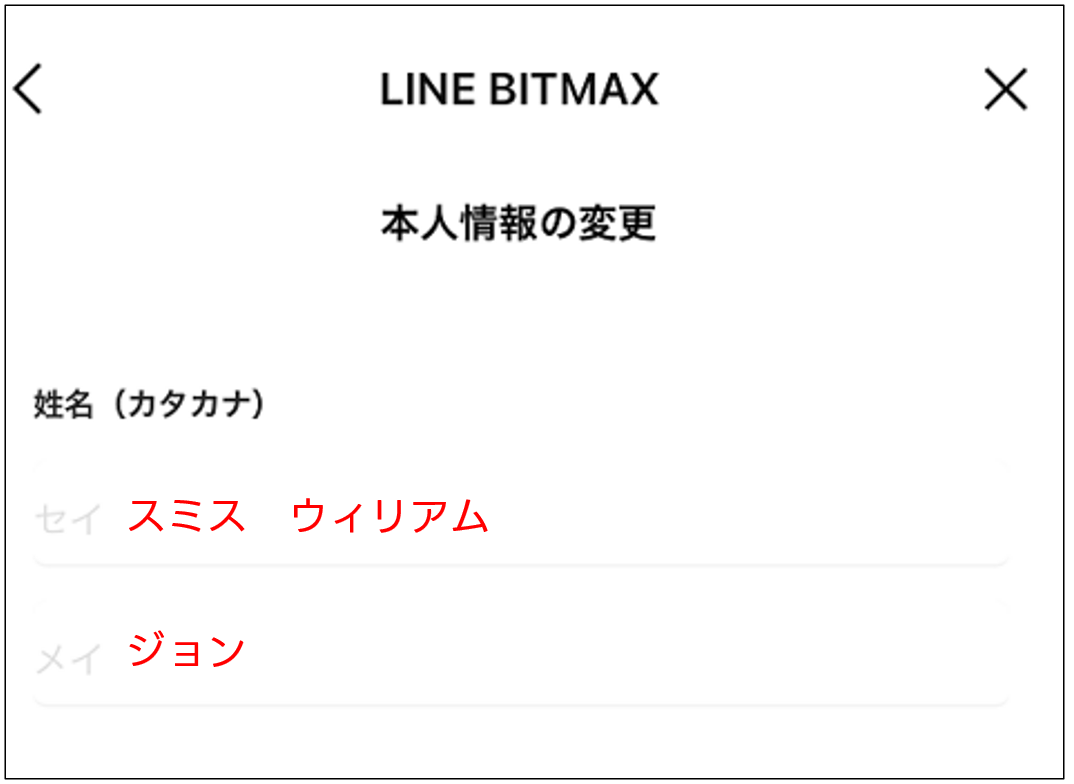
例②ミドルネームが2つの場合
<お名前>
ラストネーム:スミス
ミドルネーム:ウィリアム
ミドルネーム:トーマス
ファーストネーム:ジョン
<姓名(カタカナ)欄へのご入力>
セイ欄にラストネームとミドルネームを入力し、それぞれの間にスペースを入れる
※PayPayの本人確認時のお名前が「スミス ウィリアム トーマス ジョン」と登録されていることを確認してください
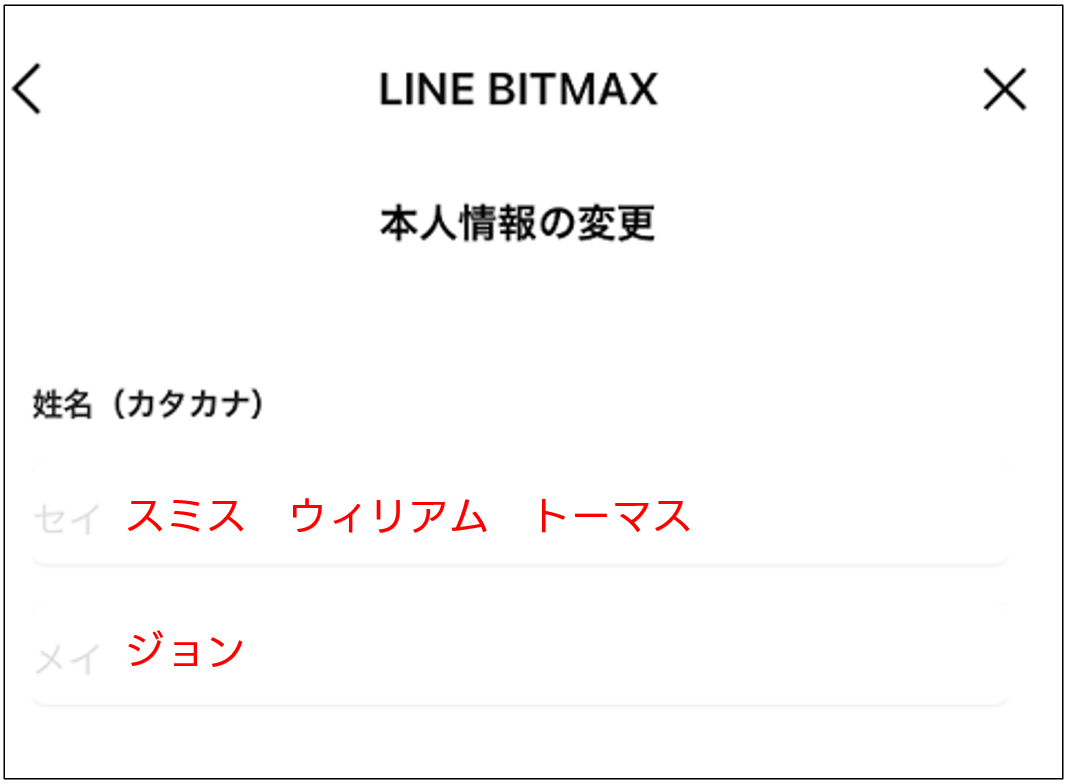
ご意見ありがとうございます。
本コンテンツについて追加でご意見がございましたら教えてください。
※個人情報の記載はお控えください。
※こちらのフォームからいただいたコメントに返信することはできません。ご了承ください。