-
Important announcements
-
Basic use
Withdraw money (JPY)
Was this page helpful?
Thank you for your feedback.
Sorry about that. What went wrong?
Note:
- Do not enter any personal information.
- We cannot respond to comments received from this form.
 Useful info
Useful infoMaking your first crypto asset trade [From purchase to sale]
Note: You cannot withdraw your Japanese yen balance to a bank account if it's JPY 400 or less.
The following processing fees for withdrawals apply.
• To PayPay: JPY 110
• To a bank account: JPY 400
For information on how to make withdrawals, see the following Help articles.
Making withdrawals of Japanese yen to PayPay
Making withdrawals of Japanese yen to bank accounts
Was this page helpful?
Thank you for your feedback.
Let us know if we can make it better.
Note:
- Do not enter any personal information.
- We cannot respond to comments received from this form.
Sorry about that. What went wrong?
Note:
- Do not enter any personal information.
- We cannot respond to comments received from this form.
 Useful info
Useful infoNote:
- To check your assets, see Checking your assets.
- If you want to withdraw crypto assets in Japanese yen, see I want to withdraw crypto assets in Japanese yen.
- If you want to send crypto assets to an external wallet, see Sending crypto assets to wallets outside of LINE BITMAX.
1. If the message “Insufficient balance,” appears
The above message appears when your balance is less than the total amount of the withdrawal amount and withdrawal fee.You can only withdraw amounts next to “Available balance” (minus the withdrawal fee) shown on the withdrawal screen. Please enter an amount within your “Available balance” minus the withdrawal fee.
If you want to withdraw the entire amount of your balance, tap Max to the right of the amount input field to enter the full balance amount minus the withdrawal fee.
2. If your account is restricted from making withdrawals
If the message “Currently unable to make a withdrawal due to security concerns” appears, or if your account has been restricted due to multiple failed withdrawal attempts, such as a discrepancy in the recipient's account holder name, please contact us using this Inquiry Form.3. None of the above
Check the following section based on the method you used to make a withdrawal.3-1. I can't make withdrawals to a bank account
This may be because:• It is during a maintenance period.
You cannot make a withdrawal while the service is undergoing maintenance. Please try again after the maintenance period has ended.
LINE BITMAX maintenance schedule
Every Wednesday from 3 am – 5 am
In addition to regularly scheduled maintenance, urgent maintenance may also be performed. To find out about urgent maintenance for LINE BITMAX, see the Notices page. (Only available in Japanese).
ATM network maintenance schedule
Every Saturday from 11:50 pm – 12:12 am
Every Sunday from 11:50 pm – 12:12 am
Note: Other ATM network maintenance hours also apply.
PayPay Bank maintenance schedule
Daily from 11:50 pm – 12:12 am
• The bank account information registered on LINE BITMAX doesn't exactly match the receiving bank account information.
You can't make a withdrawal if the bank account information you registered on LINE BITMAX (e.g. bank name, account number, account holder's name) doesn't exactly match the receiving bank account information. Please register the correct information, then try making the withdrawal again.
Note:
- If the personal information that appears on-screen isn't up-to-date, please update it.
- If there was a bank merger or branch consolidation, please edit the bank account to match the latest information yourself.
• You've exceeded your withdrawal limit.
Please refer to the following Help article for more details.
Withdrawal limits
• You don't have a stable network connection/your LINE app hasn't been updated to the latest version.
Update the LINE app and try making your withdrawal again in an area with a strong network connection.
After withdrawing money, if it doesn't appear in your bank account, please see the following Help article.
How long will it take for money to be withdrawn to my bank account?
3-2. I can't make withdrawals to PayPay
This may be because:• It is during a maintenance period.
You cannot make a withdrawal while the service is undergoing maintenance. Please try again after the maintenance period has ended.
LINE BITMAX maintenance schedule
Every Wednesday from 3 am – 5 am
In addition to regularly scheduled maintenance, urgent maintenance may also be performed. To find out about urgent maintenance for LINE BITMAX, see the Notices page. (Only available in Japanese).
- PayPay maintenance schedule
For more details, see the PayPay announcements page. (Only available in Japanese.)
• Your registered information on LINE BITMAX and PayPay doesn't match.
For more information, see the following Help article.
I can't link my PayPay account
• You've exceeded your withdrawal limit.
Please refer to the following Help article for more details.
Withdrawal limits
• You don't have a stable network connection/your LINE app hasn't been updated to the latest version.
Update the LINE app and try making your withdrawal again in an area with a strong network connection.
If none of the above applies to your situation, it's possible that it's related to the maximum balance limit or spending limit that is set on PayPay. Please check the maximum balance limit or spending limit that is set on your PayPay account.
See also:
I can't withdraw money to my bank account
Was this page helpful?
Thank you for your feedback.
Let us know if we can make it better.
Note:
- Do not enter any personal information.
- We cannot respond to comments received from this form.
Sorry about that. What went wrong?
Note:
- Do not enter any personal information.
- We cannot respond to comments received from this form.
Was this page helpful?
Thank you for your feedback.
Let us know if we can make it better.
Note:
- Do not enter any personal information.
- We cannot respond to comments received from this form.
Sorry about that. What went wrong?
Note:
- Do not enter any personal information.
- We cannot respond to comments received from this form.
Note:
- You need to add your bank account information from the LINE BITMAX main menu > More > Manage bank accounts (Withdrawals).
- There is a fixed transaction fee for making withdrawals.
- You will not be able to make withdrawals if your Japanese yen balance does not exceed the fee.
1. On the LINE BITMAX main menu, tap Transfers > Withdrawal under メイン口座:日本円 (Spot account: JPY) > Withdraw to bank account.
2. Enter the amount you want to withdraw and tap OK.
Note: You can enter the entire amount (minus fee) by tapping Max to the right of the amount input field.
3. Tap the receiving bank account.
4. Enter your passcode.
See also:
I can't make withdrawals of Japanese yen
I want to withdraw crypto assets in Japanese yen
Was this page helpful?
Thank you for your feedback.
Let us know if we can make it better.
Note:
- Do not enter any personal information.
- We cannot respond to comments received from this form.
Sorry about that. What went wrong?
Note:
- Do not enter any personal information.
- We cannot respond to comments received from this form.
Was this page helpful?
Thank you for your feedback.
Let us know if we can make it better.
Note:
- Do not enter any personal information.
- We cannot respond to comments received from this form.
Sorry about that. What went wrong?
Note:
- Do not enter any personal information.
- We cannot respond to comments received from this form.
Note:
- There is a fixed transaction fee for making withdrawals.
- You will not be able to make withdrawals if your Japanese yen balance does not exceed the fee.
- You will be unable to make a withdrawal if it is below the withdrawal limit, but your balance will exceed the amount limit within the service to which you are attempting to make the withdrawal.
1. On the LINE BITMAX main menu, tap Transfers > Withdrawal under メイン口座:日本円 (Spot account: JPY) > Withdraw to PayPay.
2. Enter the amount you want to withdraw and tap OK.
Note: You can enter the entire amount (minus fee) by tapping Max to the right of the amount input field.
3. Enter your passcode.
See also:
Withdrawal limits
I can't make withdrawals of Japanese yen
I want to withdraw crypto assets in Japanese yen
Was this page helpful?
Thank you for your feedback.
Let us know if we can make it better.
Note:
- Do not enter any personal information.
- We cannot respond to comments received from this form.
Sorry about that. What went wrong?
Note:
- Do not enter any personal information.
- We cannot respond to comments received from this form.
Making transfers between accounts at Japan Post Bank and other banks (Only available in Japanese.)
Was this page helpful?
Thank you for your feedback.
Let us know if we can make it better.
Note:
- Do not enter any personal information.
- We cannot respond to comments received from this form.
Sorry about that. What went wrong?
Note:
- Do not enter any personal information.
- We cannot respond to comments received from this form.
After checking the reason it failed, choose the issue below that matches your situation.
Account owner mismatch
You will not be able to withdraw money if your registered name in katakana on LINE BITMAX and on the bank account you're trying to withdraw money to are not the same. Before making a withdrawal, please check the katakana name registered to both your LINE BITMAX account and your bank account.For example, your name in katakana doesn't match if:
• The order of your last, first, and middle names is different.
• There are spaces, typos, or omissions.
• Katakana characters were entered in different sizes. For example, if your name is John and is written as ジョン, don't write it as ジヨン.
If, after checking, you need to change your LINE BITMAX registered information, see this Help article.
 For users who have a middle name
For users who have a middle name
Note: Depending on the bank you're trying to withdraw money to, you may still be unable to make withdrawals even after referring to the following examples of how to enter your name.
Users with one middle name
Last name: Smith (スミス)Middle name: William (ウィリアム)
First name: John (ジョン)
If the order of your name on your bank account is registered in katakana as "スミス ウィリアム ジョン", enter your name as shown in the image below.
Note:
- In the Last name field, enter your last name (スミス) and your first name (ジョン), leaving a space in between them.
- In the First name field, enter your middle name (ウィリアム).
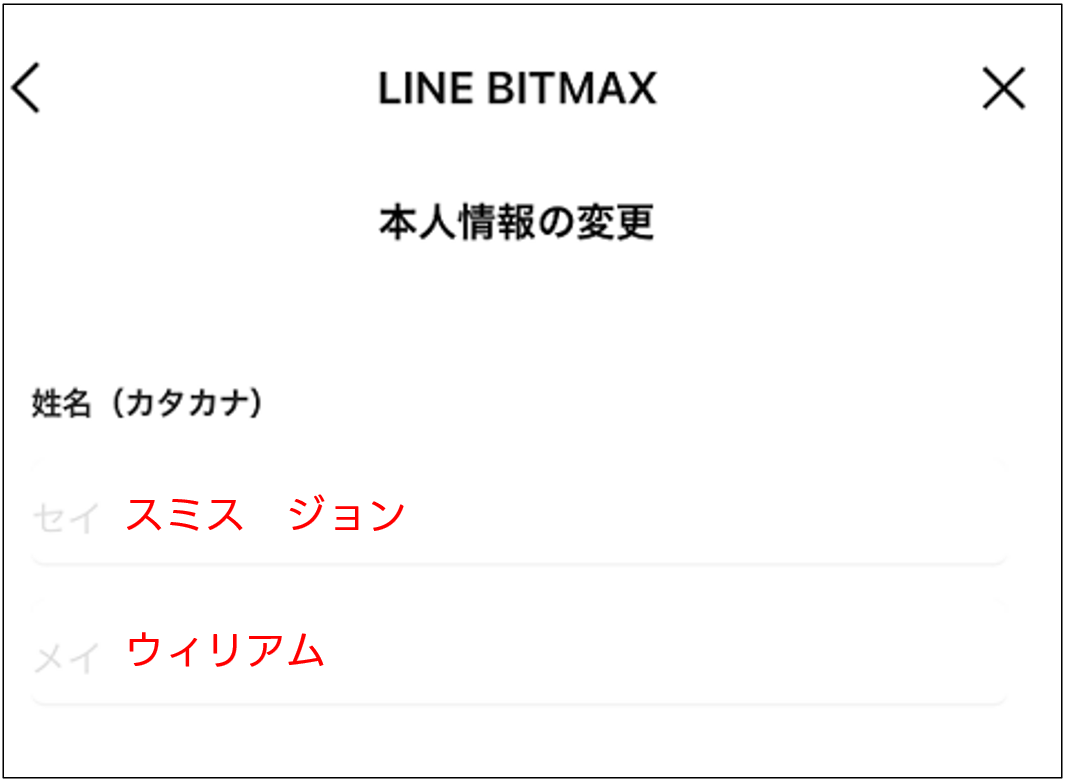
If the order of your name on your bank account is registered in katakana as "スミス ジョン ウィリアム", enter your name as shown in the image below.
Note:
- In the Last name field, enter your last name (スミス) and your middle name (ウィリアム), leaving a space in between them.
- In the First name field, enter your first name (ジョン).
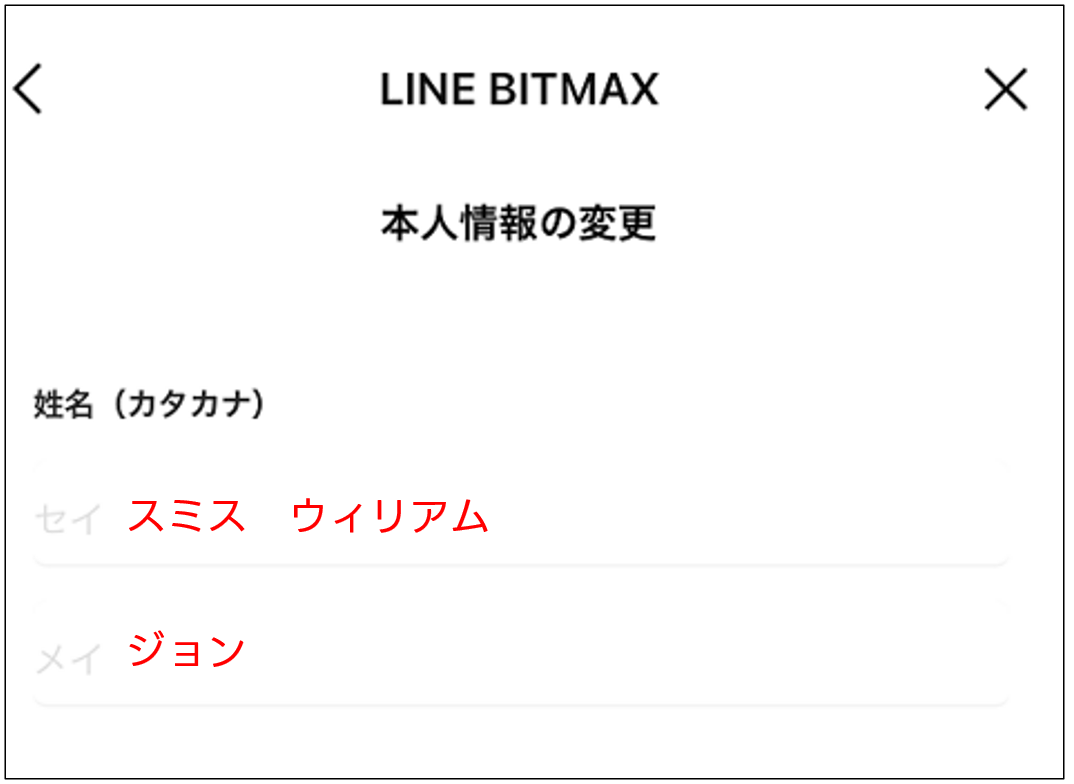
If the order of your name on your bank account is registered in katakana as "スミス ジョンウィリアム" (no space between "ジョン" and "ウィリアム"), enter your name as shown in the image below.
Note: In the Last name field, enter your last name (スミス), and enter your first and middle name (ジョンウィリアム) without spaces in the First name field.
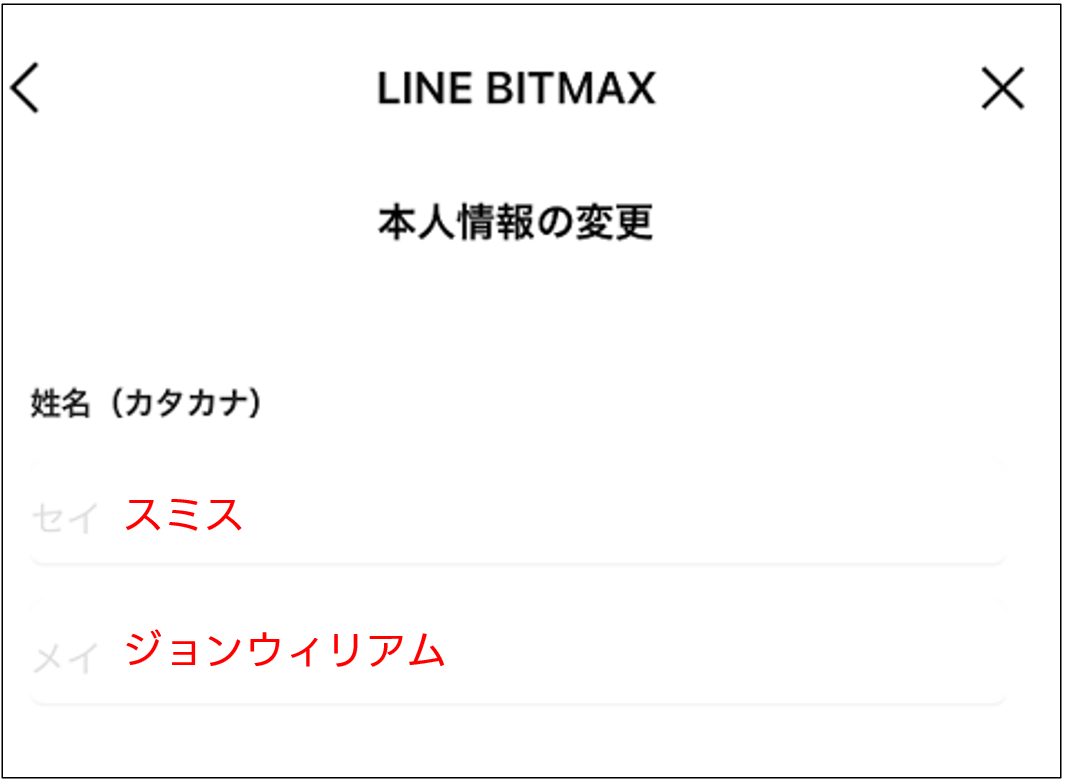
Users with two middle names
Last name: Smith (スミス)First middle name: William (ウィリアム)
Second middle name: Thomas (トーマス)
First name: John (ジョン)
If the order of your name on your bank account is registered in katakana as "スミス ウィリアム トーマス ジョン", enter your name as shown in the image below.
Note:
- In the Last name field, enter your last name (スミス), second middle name (トーマス), and first name (ジョン), with spaces between each name.
- In the First name field, enter your first middle name (ウィリアム).
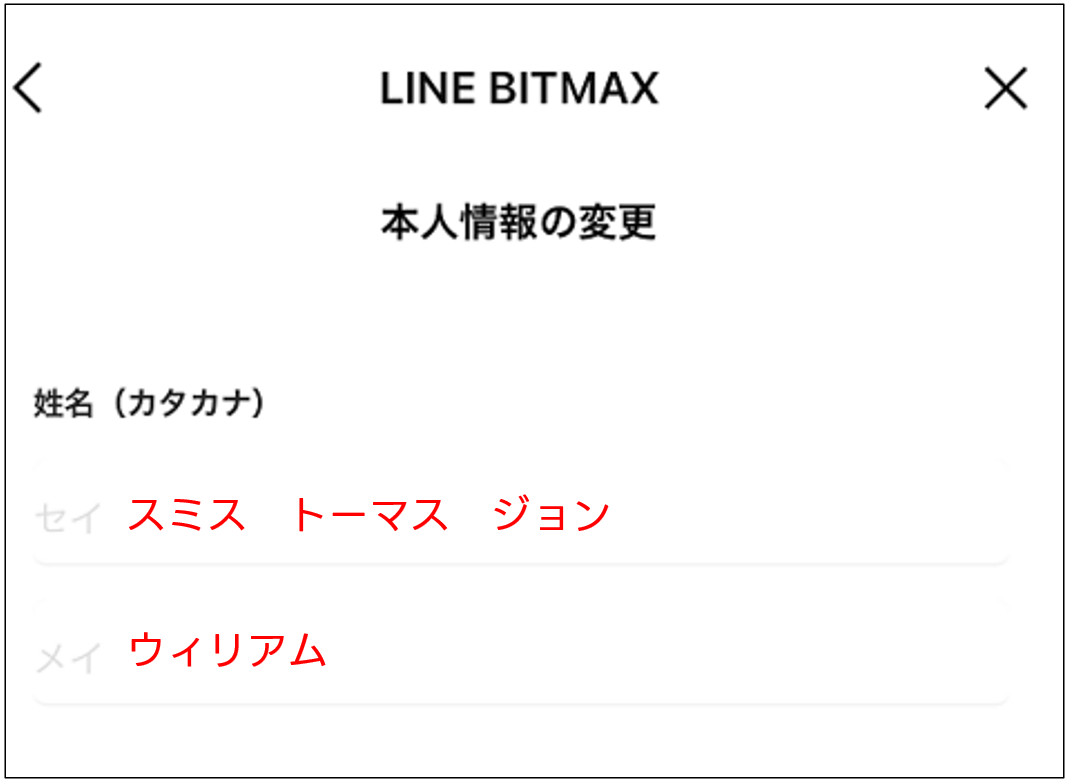
If the order of your name on your bank account is registered in katakana as "スミス ジョン ウィリアム トーマス", enter your name as shown in the image below.
Note:
- In the Last name field, enter your last name (スミス), first middle name (ウィリアム), and second middle name (トーマス), with spaces between each name.
- In the First name field, enter your first name (ジョン).
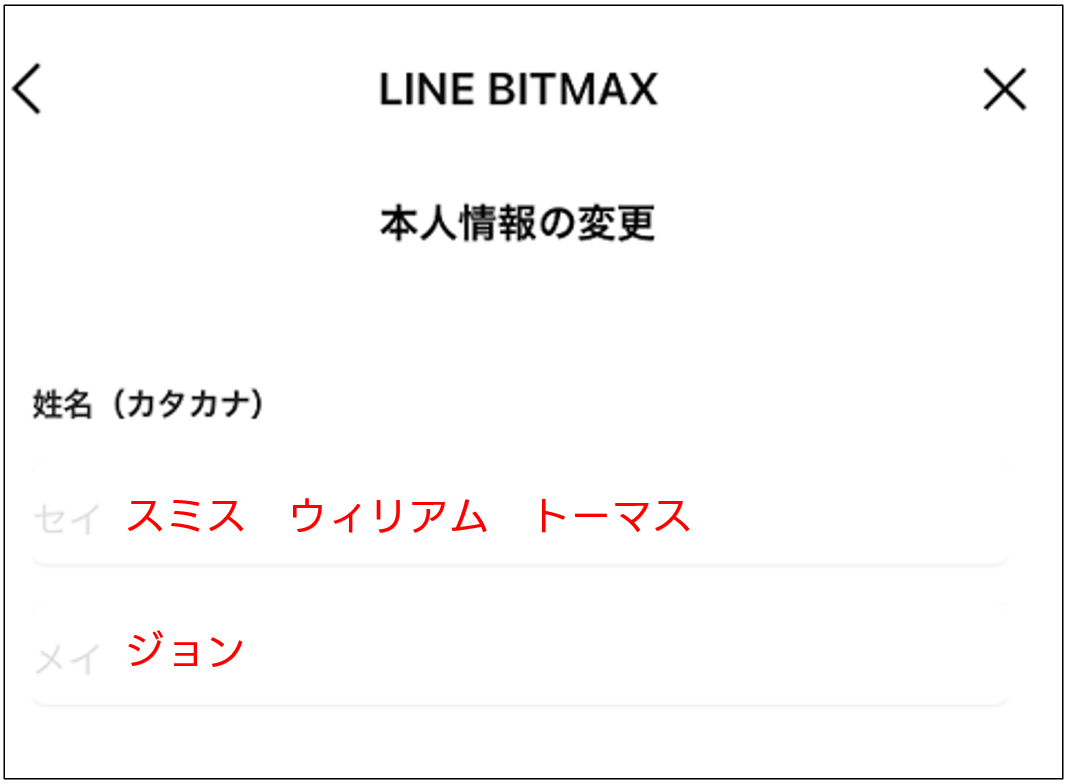
If the order of your name on your bank account is registered in katakana as "スミス ジョンウィリアムトーマス" (no spaces between "ジョン", "ウィリアム", and "トーマス"), enter your name as shown in the image below.
Note: Enter your last name (スミス) in the Last name field, and enter your first and middle names (ジョンウィリアムトーマス) in the First name field without spaces.
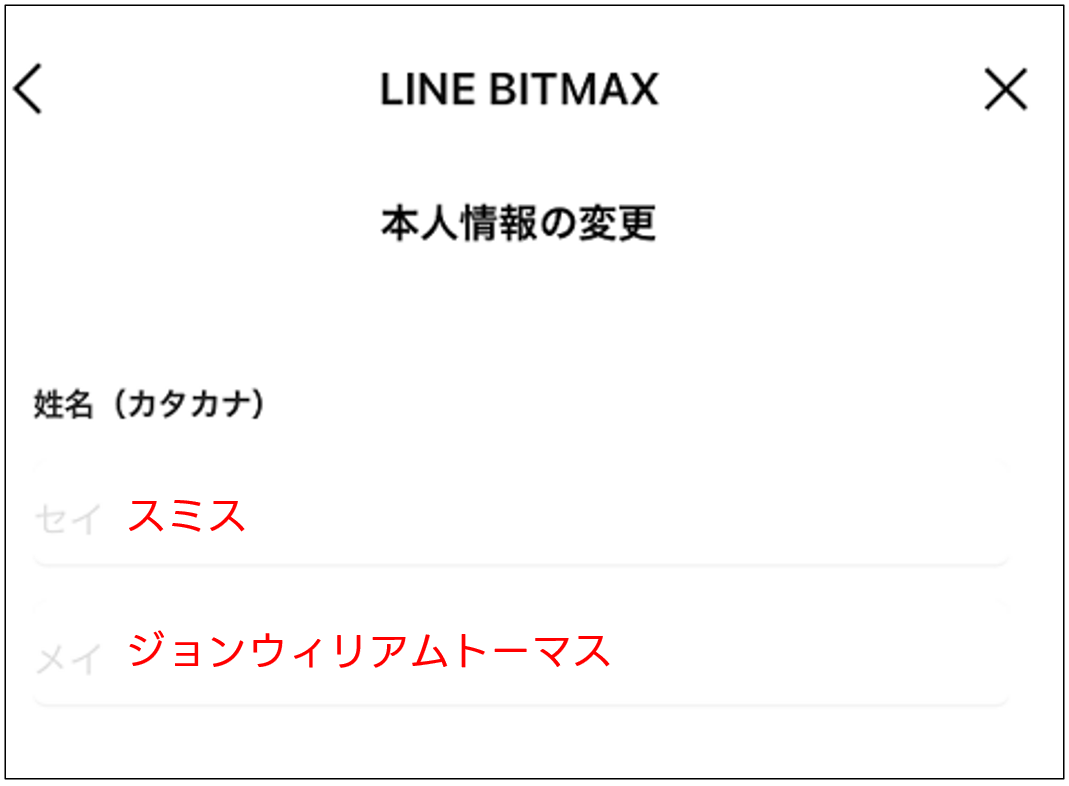
Account missing
If your bank account information (bank name, branch name, account type, or account number) was registered incorrectly, you will not be able to make withdrawals to that account. Check again to make sure you registered the correct bank account information.Note: You can check your registered bank account information by going to the LINE BITMAX main menu and tapping More > Manage bank accounts (Withdrawals).
If you need to change your bank account information, see this Help article.
The bank you're trying to withdraw to is currently closed
If the bank you're trying to withdraw money to is outside its service hours for deposits or undergoing banking network maintenance, withdrawals to it will fail.Note: Please contact the bank you're trying to withdraw money to for details about its service hours for deposits.
Please allow for some time to pass before trying to make a withdrawal again.
Another reason was shown
Please check whether:• The bank or its branch that your trying to withdraw money to were consolidated.
• You're making the withdrawal while the bank is undergoing maintenance or outside its service hours for deposits.
• The bank name, branch name, account type, or account number was registered incorrectly.
For the steps to edit your registered bank account, see this Help article.
Was this page helpful?
Thank you for your feedback.
Let us know if we can make it better.
Note:
- Do not enter any personal information.
- We cannot respond to comments received from this form.
Sorry about that. What went wrong?
Note:
- Do not enter any personal information.
- We cannot respond to comments received from this form.
 FAQs
FAQs Declare country of tax residence (CARF)
Declare country of tax residence (CARF) Service
Service Account
Account Passcode
Passcode Identity verification
Identity verification Deposit/withdraw money (JPY)
Deposit/withdraw money (JPY) Buy/sell crypto assets
Buy/sell crypto assets Recurring investments
Recurring investments Send/receive crypto assets
Send/receive crypto assets Margin trading
Margin trading Exchange
Exchange Crypto Asset Lending Service
Crypto Asset Lending Service Taxes/Trade report
Taxes/Trade report Security
Security Other
Other
Let us know if we can make it better.
Note:
- Do not enter any personal information.
- We cannot respond to comments received from this form.